 Eye Gaze technology replaces the mouse or touching the screen so you can use your eyes to:
Eye Gaze technology replaces the mouse or touching the screen so you can use your eyes to:
- Control your computer, tablet or communication aid
- Use environmental controls
- Play computer games.
What is eye gaze?
The technology tracks your eye to see where you are looking. To click or select, you can hold your gaze steady for a short time (called the 'dwell delay') and the system will click for you; or you can blink your eyes; or you can use a separate switch to click.
Eye gaze is useful for people who:
 cannot use their hands or other means to access the device;
cannot use their hands or other means to access the device;- find access to the device to be slow or difficulty using other methods, such as switches.
-
The technical bit...

- The eye gaze unit directs infrared light towards the eye;
- The infrared light is reflected off the retina creating a 'bright pupil effect' (similar to red eye on photographs);
- A camera within the eye gaze unit tracks this 'bright pupil effect' as your eye moves;
- The eye gaze unit works out where you are looking and converts that into 'mouse movement'.
Setting up an Eye Gaze unit
- Attach the mounting bracket to the bottom of your monitor or screen;
- Plug in the eye gaze unit to your device's USB connector and attach it to the bracket;
- You will probably need to install software to make it work.
- Position the equipment and yourself and calibrate the camera for your eyes.
 If the eye gaze unit is built into your communication aid or device then it's already done for you.
If the eye gaze unit is built into your communication aid or device then it's already done for you.
What Products are on the Market?
Most of the eye gaze systems work with devices running Windows, but there are a few that work with iPads.
Eye gaze cameras
Complete systems with integrated eye-gaze
Software Activities Recommended for Eye Gaze

CALL Scotland has produced an infograph signposting you to specific eye gaze software activities useful for building the progression of skills for eye gaze users.
The software curve ranges from early sensory level activities right up to fully featured computer access and communication tasks. Eye gaze hardware solutions are also matched to the skills of users at each stage of the curve.
The infograph is available as an A3 poster, and in PDF with clickable links that take you to sources of information on the internet.
There is also an archived webinar: Exploring the Eye Gaze Software Curve.
Some of the software listed in the infograph
- Attention and Looking
These 18 fun and meaningful activities can be used with any child trying their first steps with eye gaze. Carefully graded and designed to assess and teach attention and looking skills, simple access skills and understanding of eye gaze. - Choosing and Learning
Designed to prepare eye gaze users for further communication and learning activities by developing choice making and access skills. Add your own pictures and sounds to extend the 18 activities to your specific communication and curriculum needs. - Exploring and Playing
18 fun packed games and exploring opportunities to play on your own and with friends. Assess and improve your targeting and access skills and progress from cause and effect to early choice making. - Eye Can Fly
Master control of your aircraft to become a fully-fledged pilot whilst learning Geography skills such as compass directions, landmarks and regions across the world as well enhancing your eye gaze skills. - Look to Learn
40 activities designed for adults and children starting out with eye gaze technology. The activities have been specially created to provide a fun way to improve access and choice making skills. - Sensory Lightbox
Light Box has 24 abstract interactive scenes which encourage exploration of basic cause and effect. A range of colours, contrasts and background options are provided. - Grid 3
Grid 3 software empowers people with disabilities across the world to communicate, control their environment and control their computer. - Tobii Communicator 5
An AAC software platform that converts text and symbols into clear speech, gives individuals computer access and more.
 Eye Gaze technology replaces the mouse or touching the screen so you can use your eyes to:
Eye Gaze technology replaces the mouse or touching the screen so you can use your eyes to: cannot use their hands or other means to access the device;
cannot use their hands or other means to access the device;


 If the eye gaze unit is built into your communication aid or device then it's already done for you.
If the eye gaze unit is built into your communication aid or device then it's already done for you.
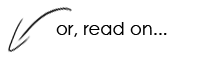
Our social media sites - YouTube, Twitter and Facebook